Client data plays an important role in determining their expectations and preferences from a brand. Each client data when combined together helps build a structured client profile or buyer persona. This helps in providing the exact product requirements of the particular customer.
Each company has its own technique of acquiring and maintaining client personas. But for WhatsApp users, creating user personas using SocialEpoch inbuilt feature can be extremely easy and effective. But before learning the steps of creating a client profile directly on WhatsApp, let’s first understand why it plays an important role.
Why Client Profile Plays An Important Role

In today’s world, customer data is everything. Having a client profile at hand can make it easier to convert leads into regular customers. Most surveys reveal that companies managing client profiles in one form or the other generate up to 30% more customers than those who don’t. It is quite important to know about the customer’s background, their social community, professional data, and family details to understand their buying behavior.
Prediction of customer buyer behavior is important for production and sales planning as well. These predictions help in planning what product will work well in a particular region and age group and which won’t. It also helps the sales team target personalized ads and notifications for customers and close more deals.
How to Create Client Profile Directly On WhatsApp
order to create a client profile through SocialEpoch, you first need to get a licensed version of the SocialEpoch SCRM tool and the Admin Console. Once you have the tools in place here is how you create a client profile.
Step 1: Log in to your SocialEpoch SCRM application.
Step 2: Create a WhatsApp account. SocialEpoch allows you to create up to 10 WhatsApp accounts simultaneously.
Step 3: Add contacts to your WhatsApp account. You can also import bulk contacts through .xls or .cvs files.
Step 4: Once the contacts are imported, your SCRM window will look like this.

Step 5: In the following step, select a contact and go to its ‘User Portrait’ tab in the right top corner.

Step 6: Here, you can see a list of details such as email, company, remark, employee id, department, etc. You can update the details for each category by clicking on the edit option.

Step 7: You can also customize the fields of the Client Profile altogether and set the fields as per your requirement fromyour admin Console.

Step 8: Once you finish making changes to a particular field, click on ‘Save’ to save the changes.
Step 9: And with that, your client profile is ready.
SocialEpoch’s user portrait is simple to create and maintain. You can refer to it every time you engage with your customers.
5 Use Cases of Client Profile in WhatsApp
Here are five instances where client profiles can prove to be a really useful component of their day to day activities:
1. E-commerce
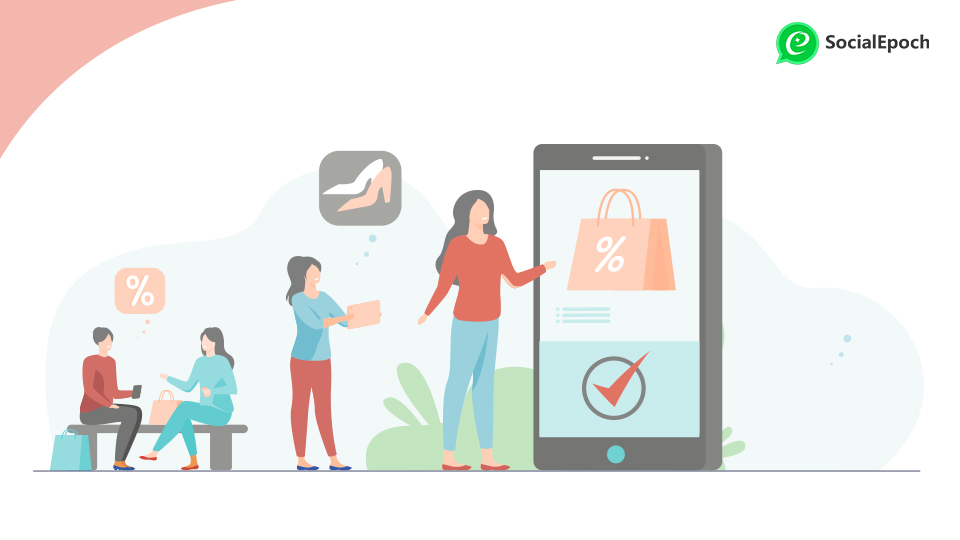
In e-commerce, client-profile can be a huge contributing factor in analysis and planning for sales and marketing approaches. Client profiles help in filtering target customers from the audience and helps businesses in focussing on leads who have the maximum chances of converting into customers. It also helps in targeting leads with personalized notifications and advertisements and converting them into customers. For many businesses, client profiles help in understanding customers better and improve customer experiences to retain them for longer.
2. Real-estates

Real-estate agents have to go through long processes of calls, meetings, and negotiations before they finally close a deal. With SocialEpoch, agents can easily handle multiple clients at the same time. WhatsApp client profile can help them keep track of each client’s details and make it easy for him/ her to follow up on their leads.
3. Banking

As we are shifting towards no contact banking and heavily rely on internet banking and cashless transactions, SocialEpoch can help banks provide customer services through WhatsApp. Banks can create user profile for their customers which can be used as a reference for all necessary customer details.
4. Healthcare

When it comes to healthcare, client profile play a crucial role in determining the patient’s medical history and administering further medications accordingly. Through SocialEpoch, health care providers can not only provide better medical care, but they can also use the platform to send reminders for medical appointments or health tips to their patients.
5. Travel and hospitality

In the case of the travel and hospitality industry, customer details are required for preliminary processes. The client profile can be used for sending booking status, sharing the latest offers, or updating them of any change in their booking or travel status.
Concluding words
Building your own client profile using Social Epoch and using them for regular updates and notifications can give your business leverage. With SocialEpoch, creating a client profile is not only easy to build and maintain, but it can also prove to be a great addition for marketing and planning. So, why wait! Download Social Epoch SCRM now!















