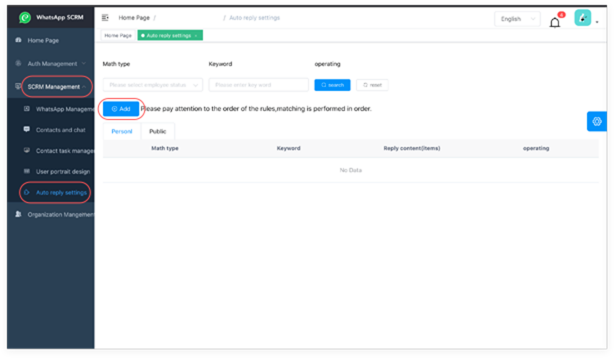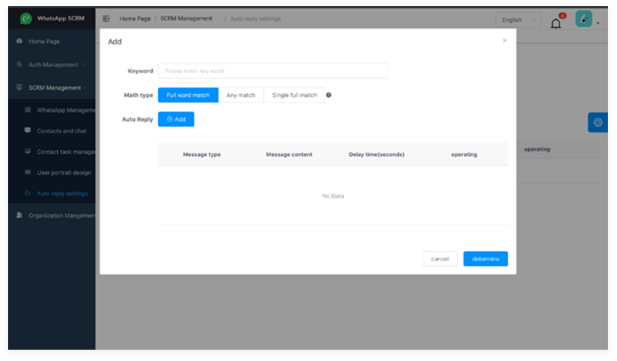You can set the auto-reply from the admin console by using one or several keywords.
Go to Auto-reply Settings, input your keywords relevant to the answer, choose the match type, input your auto-reply message content.
Go to the PC portal, click the “Setting” button, turn on “ Auto-Reply”. When clients’ messages match the keywords you have set, your message will be sent automatically.